崭新的动画时代。
设计适合游戏、应用程序和 Web 的交互式矢量动画和位图动画。让卡通和横幅广告栩栩如生。以及在教程和信息图中增加动作。借助 Animate CC,您可以将动画快速发布到多个平台以及传送到观看者的桌面、移动设备和电视上。
将任何内容制成动画。
借助这动画工具集,您可以创建应用程序、广告和令人惊叹的多媒体内容并使其在屏幕上动起来。
发布您的游戏。
使用功能强大的插图和动画工具,为游戏和广告创建交互式的基于 Web 的内容。构建游戏环境,设计启动屏幕和界面,创建交互式玩家精灵,甚至集成音频。使用 Animate,您可以在应用程序中完成所有的资源设计和编码工作。
创建栩栩如生的人物。
使用具备与真笔一样的压感和倾斜感的矢量画笔素描和绘制更具表现力的人物。使用简单的逐帧动画让您的人物眨眼、交谈、行走。并创建能够用户交互(如鼠标移动、触摸和单击)做出响应的交互式 Web 横幅。
发布到多种平台。
通过将动画导出到多个平台(包括 HTML5 Canvas、WebGL、Flash/Adobe AIR 以及诸如 SVG 的自定义平台),来将动画投送到您的观众的桌面、移动设备和电视上。您可以在项目中包含代码,甚至无需编写代码即可添加操作。
A new age for animation.
Design interactive vector and bitmap animations for games, apps, and the web. Bring cartoons and banner ads to life. And add action to tutorials and infographics. With Animate CC, you can quickly publish to multiple platforms and reach viewers on desktop, mobile, and TV.
Animate just about anything.
The industry’s leading animation toolset lets you create apps, ads, and amazing multimedia content that moves across any screen.
Get your game on.
Create interactive web-based content for games and ads using powerful illustration and animation tools. Build game environments, design start screens and interfaces, create interactive player sprites, and even integrate audio. With Animate, you can do all your asset design and coding right inside the app.
Create characters that come alive.
Sketch and draw more expressive characters with pressure- and tilt-sensitive vector brushes that work like the real thing. Make your characters blink, talk, and walk with simple frame-by-frame animation. And create interactive web banners that respond to user interactions such as mouse movement, touch, and clicks.
Publish to any platform.
Reach your audience on desktop, mobile, and TV by exporting your animations to multiple platforms, including HTML5 Canvas, WebGL, Flash/Adobe AIR, and custom platforms like SVG. You can include code right inside your projects and even add actions without having to code.
See what new can do.
Animate is always getting better, with new features rolling out regularly. And with your Creative Cloud membership, you get them as soon as we release them. Here are some of the latest updates.
Asset sculpting
Create new poses for vector or raster content using mesh deformation.
Better layer control
Organize your layers in a parent-child hierarchy for easier animation between poses.
Auto lip-sync
Thanks to Adobe Sensei, Animate now automatically matches mouth poses to sound inflections.
VR authoring and publishing (beta)
Use your 2D skills to export 360 VR animations and create an immersive experience for virtual walk-throughs.
Getting started is fast and easy.
Our step-by-step tutorials cover everything from the basics to advanced techniques.
Apps for every motion graphics and animation project.
Adobe offers a complete set of animation apps that work with all your ideas — and each other. Use Animate CC to create interactive vector animations for games, apps, and the web. Animate characters in real-time with Character Animator CC. Create cinematic movie titles, intros, transitions, and more with After Effects CC. And move seamlessly between them with the most comprehensive integration out there.
Home Page: https://www.adobe.com/products/animate.html
下载地址
矢量动画 Adobe Animate 2023 v23.0.2.103 for Windows
百度网盘:https://pan.baidu.com/s/1Bd3c7uiR5OBxvYE904kQ9w?pwd=n8ww
123云盘:https://www.123pan.com/s/PjcA-7wNRA.html
夸克云盘:https://pan.quark.cn/s/39dbf5e07d74
动画设计 Adobe Animate 2021 v21.0.9 macOS
百度网盘:https://pan.baidu.com/s/13YV261Xga1AdhENa26yEpQ?pwd=3jg5
 落尘之木
落尘之木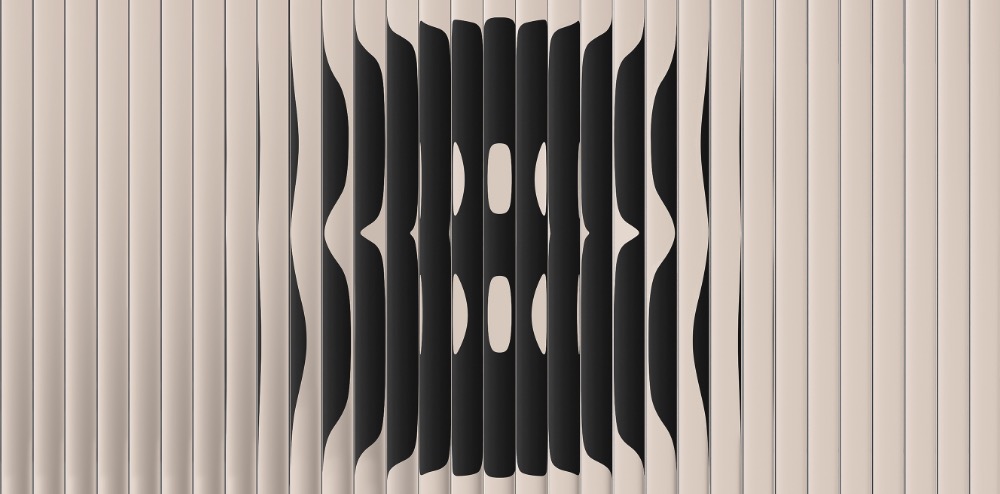


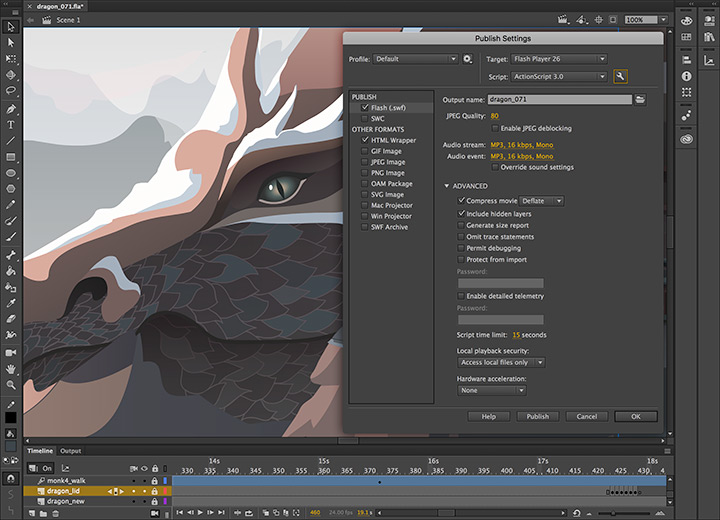
























评论前必须登录!
注册