沙盘Sandboxie允许你在沙盘环境中运行浏览器或其他程序,因此运行所产生的变化可以随后删除。可用来消除上网、运行程序的痕迹,也可用来还原收藏夹、主页、注册表等。即使在沙盘进程中下载的文件,也会随着沙盘的清空而删除。沙盘Sandboxie在系统托盘中运行,如果想启动一个沙盘进程,请通过托盘图标(而不要用原方式)启动浏览器或相应程序。
另外分支出来一个新版本,叫做SandboxiePlus,添加了新功能,例如框快照,以及更好的日志记录/跟踪,并提供了一个新的基于Qt的UI来利用该功能。
官方已经免费,版本不再收费,变成社区版,由社区维护
Sandboxie是Windows上最为强大的沙箱软件,它可以让选定程序在安全的隔离环境下运行,只要在此环境中运行的软件,浏览器或注册表信息等都可以完整的进行清空,不留一点痕迹。同时可以防御些带有木马或者病毒的恶意网站,对于经常测试软件或者不放心的软件,可放心在沙盘里面运行!
功能特点:
1、在沙盘环境中可以运行浏览其他程序;
2、沙盘Sandboxie可以用来清除上网记录,程序运行程序,还可以还原收藏夹、主页、注册表等;
3、沙盘可以用来测试软件、测试病毒等。
Sandboxie
What We Do
Sandboxie uses isolation technology to separate programs from your underlying operating system preventing unwanted changes from happening to your personal data, programs and applications that rest safely on your hard drive.
Web Browsing
Secure your favorite web browser and block malicious software, viruses, ransom-ware and zero day threats by isolating such attacks in the Sandbox; leaving your system protected
Run your favorite email program in Sandboxie so you never have to worry about suspicious attachments or spear phishing attacks
Data Protection
Sandboxie prevents internet websites and programs from modifying your personal data (i.e. My Documents), files & folders on your system
Application Testing
Safely test and try new programs and applications within Sandboxie and prevent unauthorized changes to your underlying system that may occur
How it Works
Sandboxie runs your programs in an isolated space which prevents them from making permanent changes to other programs and data in your computer.
The red arrows indicate changes flowing from a running program into your computer. The box labeled Hard disk (no sandbox) shows changes by a program running normally. The box labeled Hard disk (with sandbox) shows changes by a program running under Sandboxie. The animation illustrates that Sandboxie is able to intercept the changes and isolate them within a sandbox, depicted as a yellow rectangle. It also illustrates that grouping the changes together makes it easy to delete all of them at once.
Home Page:
https://www.sandboxie.com
https://sandboxie-plus.com
https://github.com/sandboxie/sandboxie
https://github.com/sandboxie-plus/Sandboxie
下载地址
沙盘软件隔离运行 Sandboxie v5.50.0
百度网盘:https://pan.baidu.com/s/1a2rCR441JkDGl_sS6spLyA 提取码:1yu1
沙盘软件隔离运行 Sandboxie Plus v0.8.9
百度网盘:https://pan.baidu.com/s/1cJO3Y9jwJy-SucIvFs-UnA 提取码:eqxa
直接在“Global Setting”第一个选框下就有“简体中文”
 落尘之木
落尘之木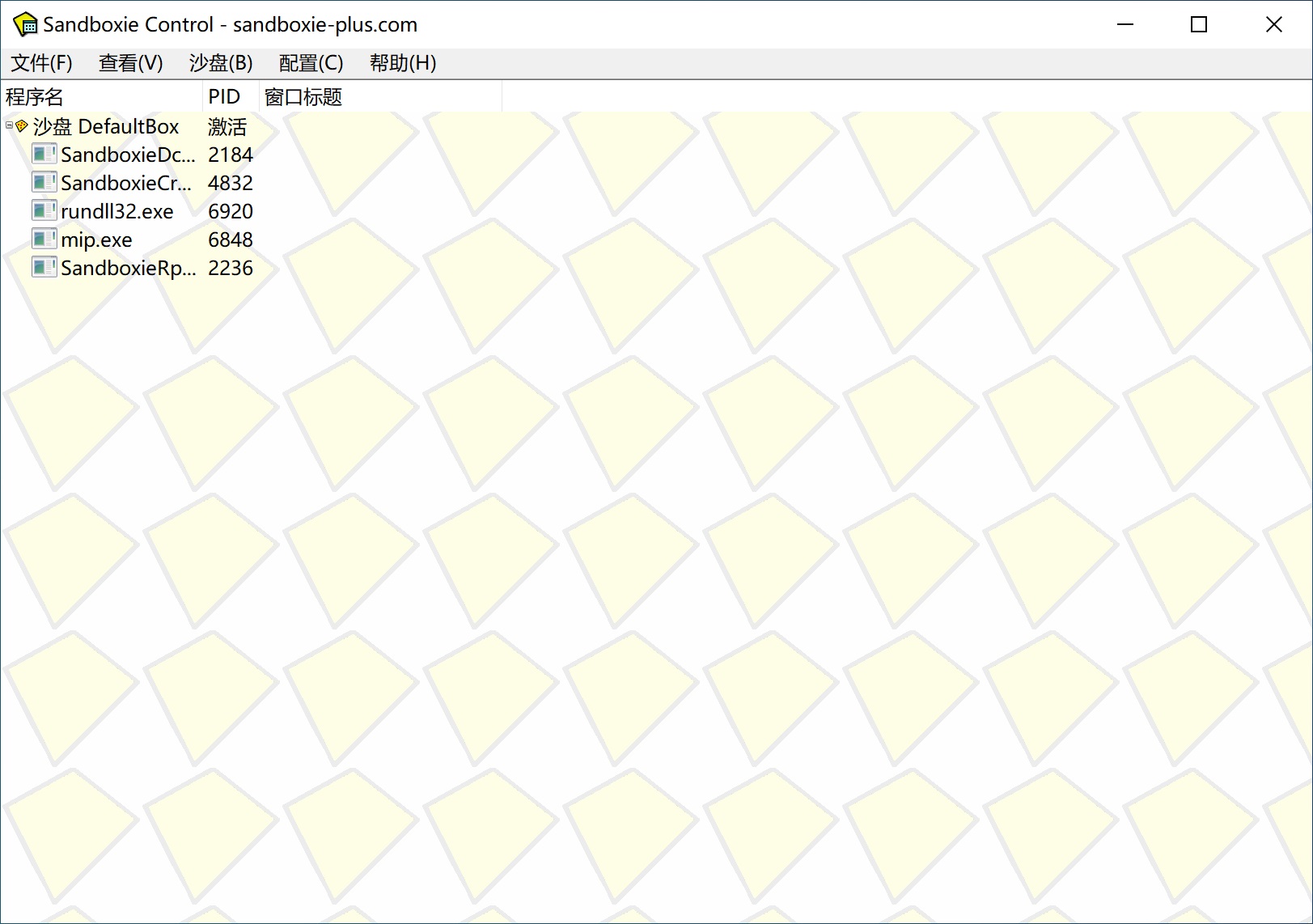






















评论前必须登录!
注册