HWIDGEN是一款由国外Nsane论坛会员s1ave77制作的Windows 10数字权利激活工具,这款Win10数字权利获取工具,可以自动获取Windows 10 数字许可证激活,无需产品密钥,以最简单的方式永久激活。
何谓“数字权利激活“?数字许可证(在 Windows 10 版本 1511 中称为数字授权)是 Windows 10 的一种激活方法,该方法不需要输入产品密钥。在同一台电脑上主要硬件(应该是CPU和主板)不变化的情况下,重新安装系统时无需再次输入密钥,系统会在自动连接到微软服务器进行激活。
支持的版本
- 家庭版(数字权利/KMS38™)
- 家庭单语言版(数字权利/KMS38™)
- 专业版(数字权利/KMS38™)
- 专业教育版(数字权利/KMS38™)
- 专业工作站版(数字权利/KMS38™)
- 教育版(数字权利/KMS38™)
- 企业版(数字权利/KMS38™)
- 企业版S2015(数字权利)
- 企业版S2016(数字权利/KMS38™)
- 企业版S(KMS19™)
- ServerStandard(Core)(KMS38™)
- ServerDatacenter(Core)(KMS38™)
- ServerSolution(Core)(KMS38™)
[Windows 10] Digital License (HWID) & KMS38™ Generation
NOTE: When attempting to switch from default KMS to KMS38™ (LongLife) activation, run the KMS38 process by selecting from the drop-down-menu, then; if no Office is installed repeat process in ‘Clean’ mode (same menu), if Office is installed use ‘Rearm’.
Make sure the Office KMS activation is excluding Windows KMS38™.
INFO: For adapted KMS_VL_ALL (Manual only) see download section beneath.
In Windows 10 all systems no matter how they were activated (be it via Upgrade from Windows 7/8.1 or by using a bought Retail or an embedded BIOS aka MSDM license) will be converted to a Digital License which is based on the Hard Ware ID (HWID) of the respective machine. This License is stored at MS Servers and will activate this machine every time it’s freshly installed. Only hardware changes will cause the License being invalidated. By binding it to a Microsoft Account (MSA) you will be able to transfer it in latter case.
The process only needs to be performed once per machine. In later installs just skip any key prompts (choose ‘I have no product key’ during setup) and at first online contact the MS Server will regocnize the HWID and grant activation automatically.
NOTE: When a Volume License version is installed from VLSC or MVS Business ISO, the default Retail/OEM key needs to be inserted to regain acticvation.
It’s actually quite simple and doesn’t mess with any system files and leaked (*errrm stolen) keys.
The ticket creation has been appropriately refined for each MS SKU edition so that the Manual Method below is fully applicable to all of them. The Automated Method has been included as well for an easiest activation and works with all MS SKU editions and was specifically devised for the following ones:
Supported Windows 10 editions (SKUs):
- Core (Home) (N) <HWID/ KMS38™>
- CoreSingleLanguage (N) <HWID/ KMS38™>
- Professional (N) <HWID/ KMS38™>
- ProfessionalEducation (N) <HWID/ KMS38™>
- ProfessionalWorkstation (N)<HWID/ KMS38™>
- Education (N)<HWID/ KMS38™>
- Enterprise (N)<HWID/ KMS38™>
- EnterpriseS (N) 2015 <HWID>
- EnterpriseS (N) 2016 <HWID/ KMS38™>
- EnterpriseS (N) <KMS19™>
- ServerStandard(Core) (N) <KMS38™>
- ServerDatacenterCore) (N) <KMS38™>
- ServerSolution(Core) (N) <KMS38™>
MANUAL METHOD:
1. Get GatherOsState.exe from Windows 10 17134 ISO
2. Get latest version of slshim from https://github.com/vyvojar/slshim/releases
3. Extract slshim32.dll (for gatherosstate from x86 ISO) or slshim64.dll (for gatherosstate from x64 ISO)
4. Place gatherosstate and extracted slshim dll in the same directory
5. Rename slshim dll to slc.dll
6. Import this to registry:
6.1. Set the real value for %sku% from beneath list.
edition=Cloud
sku=178
edition=CloudN
sku=179
edition=Core
sku=101
edition=CoreCountrySpecific
sku=99
edition=CoreN
sku=98
edition=CoreSingleLanguage
sku=100
edition=Education
sku=121
edition=EducationN
sku=122
edition=Enterprise
sku=4
edition=EnterpriseN
sku=27
edition=EnterpriseS
sku=125
edition=EnterpriseSN
sku=126
edition=Professional
sku=48
edition=ProfessionalEducation
sku=164
edition=ProfessionalEducationN
sku=165
edition=ProfessionalN
sku=49
edition=ProfessionalWorkstation
sku=161
edition=ProfessionalWorkstationN
sku=162
Replace the ‘XXX’ with the needed sku value. If using REG make sure the string is 7 digits long, the CMD will take the value from above.
CMD:
reg add "HKLM\SYSTEM\Tokens" /v "Channel" /t REG_SZ /d "Retail" /f
reg add "HKLM\SYSTEM\Tokens\Kernel" /v "Kernel-ProductInfo" /t REG_DWORD /d XXX /f
reg add "HKLM\SYSTEM\Tokens\Kernel" /v "Security-SPP-GenuineLocalStatus" /t REG_DWORD /d 1 /f
reg add "HKCU\SOFTWARE\Microsoft\Windows NT\CurrentVersion\AppCompatFlags\Layers" /v "C:\gatherosstate.exe" /d "^ WIN7RTM" /f
Make shure the XXX are peplaced by shown ID from above SKUID list.
Adapt the above path to gatherosstate.exe to the actual path.
7. Enter default Retail/OEM key from products ini
Key list from 17134.1 products.ini:
Site: https://pastebin.com
ShareCode: /rYakstDc
- if you have Enterprise N or LTSB 2016 N use this in elevated Powershell:
::EnterpriseN
((Get-Content '.\gatherosstate.exe') -replace "`0" | Select-String -Pattern "(.....-){4}C372T" -AllMatches).Matches | Select-Object -ExpandProperty Value
::EnterpriseSN
((Get-Content '.\gatherosstate.exe') -replace "`0" | Select-String -Pattern "(.....-){4}VMJWR" -AllMatches).Matches | Select-Object -ExpandProperty Value
- this will gather the key from within gatherosstate.exe
8. Run gatherosstate. After a few seconds you should get GenuineTicket.xml
9. (optional) Remove HKEY_LOCAL_MACHINE\SYSTEM\Tokens from registry.
CMD:
reg delete "HKLM\SYSTEM\Tokens" /f
reg delete "HKCU\SOFTWARE\Microsoft\Windows NT\CurrentVersion\AppCompatFlags\Layers" /v "C:\gatherosstate.exe" /f
10. Place the created genuineticket at the root of c:\ and in admin CMD:
clipup -v -o -altto c:\
11. then force activation with:
cscript /nologo %windir%\system32\slmgr.vbs -ato
DONE. Congrats.
AUTOMATED METHOD:
In case any V*P*N is used, deactivate it for the process duration.
NOTE: The tool performs several system checks and may need a moment to appear (depending on your system specs), no need to panic, just wait a moment. Thanks.
v60.01
–processes have been reworked (thanks to Sponpa for inspiration)
–separated slc.dll for HWID and KMS38
–both use gatherosstate.exe from 17134 ADK, only LTSB 2015 uses modded version of it
–processes now read SKU-ID from temp file, no registry entries needed
Home Page: https://www.nsaneforums.com/topic/312871-windows-10-digital-license-hwid-kms38%E2%84%A2-generation/
下载地址
Windows 10 数字权利激活工具 HWIDGEN v60.01
百度网盘:https://pan.baidu.com/s/1O4hivd4e-veDRTanJxZgrQ
汉化By angelkyo
 落尘之木
落尘之木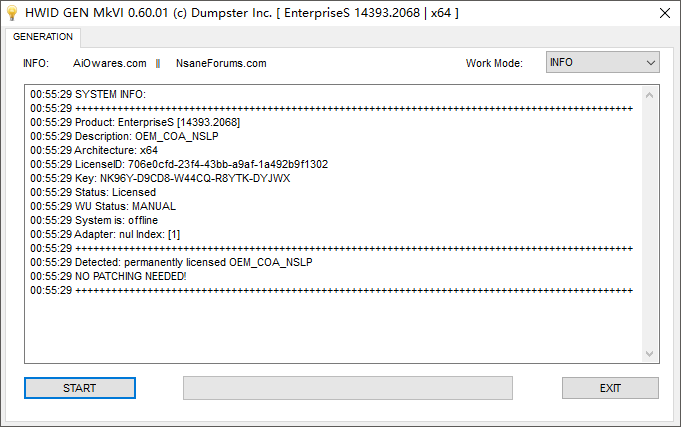
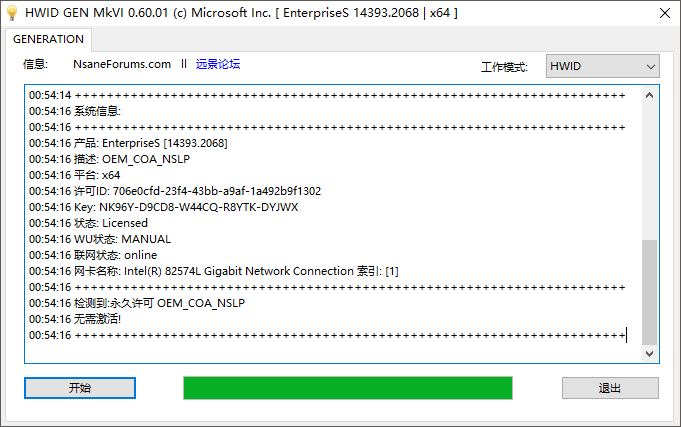





















怎么点START之后弹出一个界面,但不能进行任何操作,半天没反应啊?有用过的大神说说吗?
换C#版的试试