Beyond Compare 是一套非常实用的文件及文件夹比较软件,不仅可以快速比较出两个文件夹的不同之处,还可以详细的比较文件之间的内容差异。程序内建了文件浏览器,方便您对文件、文件夹、压缩包、FTP网站之间的差异对比以及资料同步。您可以使用它管理程序源代码,同步文件夹,比较程序输出,及验证光盘的复制。Beyond Compare还支持脚本处理、支持插件,尤其对中文支持很好。
智能的比较工具
只需用简单而强大的操作命令,即可开启最优质的对比体验,找出你感兴趣的差异,合并变化,然后同步文件,并生成报告。
随时随地访问数据
用户可以从Windows、Mac OSX和Linux工作站直接访问FTP网站、媒体设备、WebDAV资源,SVN存储库和云存储。
多种文件格式对比
Beyond Compare包含多种数据类型的内置比较浏览器,除了文本之外,还可以进行表格、图片、二进制文件、注册表的比较。
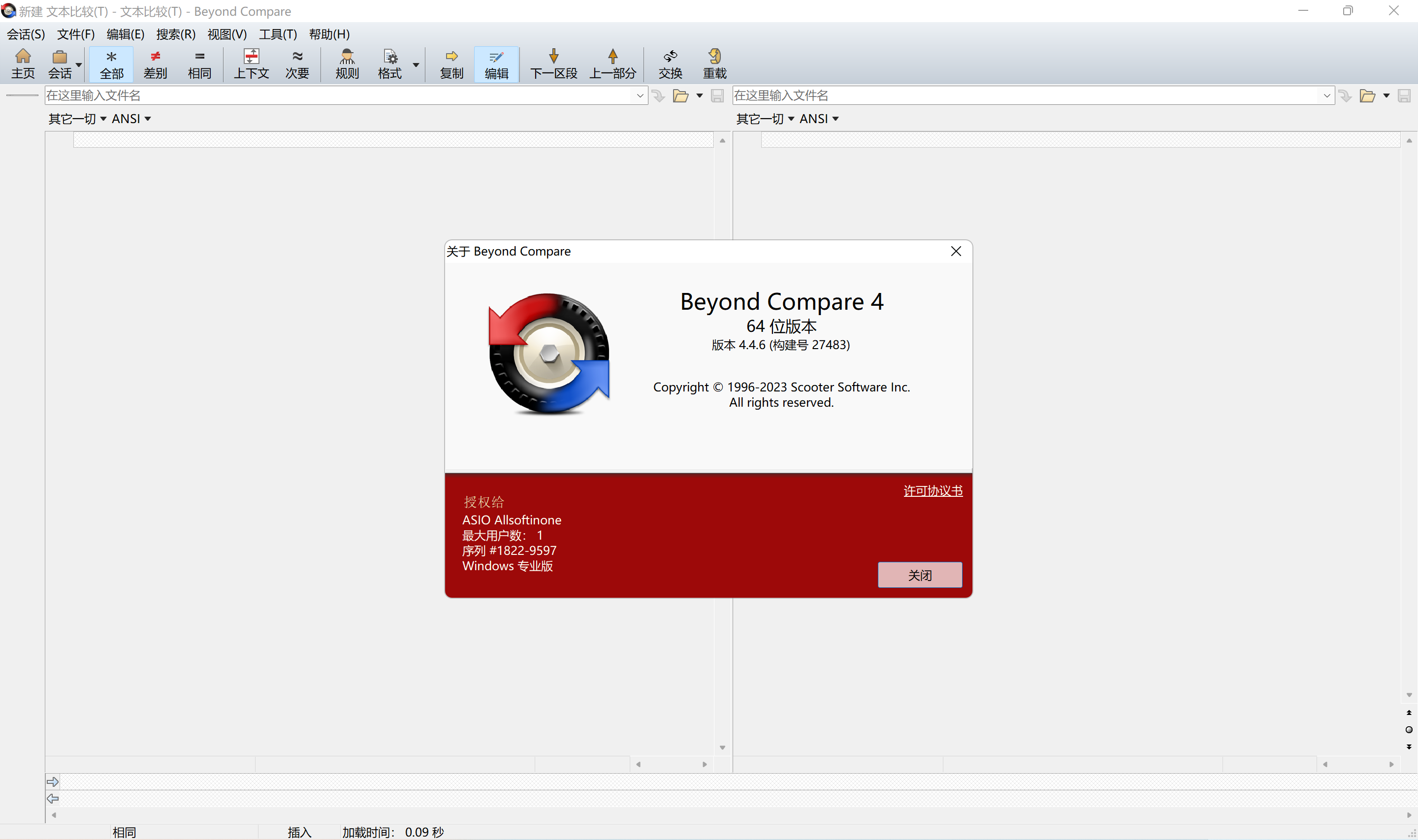
FOCUSED
Intelligent Comparison
Compare files and folders using simple, powerful commands that focus on the differences you’re interested in and ignore those you’re not. Merge changes, synchronize files, and generate reports.
AGILE
Access Data Anywhere
Directly access FTP sites, media devices, WebDAV resources, svn repositories and cloud storage. All from your Windows, Mac OS X or Linux workstation.
MULTIFACETED
Specialized Viewers
Beyond Compare includes built-in comparison viewers for a variety of data types. In addition to text, compare tables, images, binary files, registry hives, and much more.
Intelligent Comparison
Beyond Compare is focused. Beyond Compare allows you to quickly and easily compare your files and folders. By using simple, powerful commands you can focus on the differences you’re interested in and ignore those you’re not. You can then merge the changes, synchronize your files, and generate reports for your records.
COMPARE FILES, FOLDERS
You can compare entire drives and folders at high speed, checking just sizes and modified times. Or, thoroughly verify every file with byte-by-byte comparisons. FTP sites, cloud storage, and zip files are integrated seamlessly, and powerful filters allow you to limit what you see to only what you’re interested in.
Once you’ve found specific files you’re interested in, Beyond Compare can intelligently pick the best way to compare and display them. Text files can be viewed and edited with syntax highlighting and comparison rules tweaked specifically for documents, source code, and HTML. The text contents of Microsoft Word .doc and Adobe .pdf files can also be compared but not edited. Data files, executables, binary data, and images all have dedicated viewers as well, so you always have a clear view of the changes.
3-WAY MERGE
Beyond Compare’s merge view allows you to combine changes from two versions of a file or folder into a single output. Its intelligent approach allows you to quickly accept most changes while carefully examining conflicts. Color coding and section highlighting allow you to accept, reject, or combine changes, simply and easily. When merging files you can change any line in the output with the built-in syntax-highlighting editor. By using Beyond Compare’s powerful file type support and ability to favor changes from one file, you can trivially accept many changes without even seeing them.
You can use Beyond Compare directly from most version control systems, giving you all of the powerful comparing and merging support you need when you need it most. Integrated source control commands are also available, allowing you to check in and check out files without interrupting your work.
SYNCHRONIZE FOLDERS
Beyond Compare’s intuitive Folder Sync interface lets you reconcile differences in your data automatically. You can efficiently update your laptop, backup your computer, or manage your website, and Beyond Compare will handle all the details. You can copy to and from disks, FTP servers, and zip files, all using the same interface. Anything you don’t want affected can be easily filtered out, and all of the powerful comparison techniques are available, making the backup as fast or robust as you need.
You can automate repetitive tasks using a flexible scripting language, and any script can be called from the command line, allowing you to schedule your syncs for when it’s most convenient.
Home Page: http://www.scootersoftware.com
下载地址
文件对比 Beyond Compare v4.4.6.27483 Win
夸克云盘:https://pan.quark.cn/s/5bd1f447645e
123云盘:https://www.123pan.com/s/PjcA-HvORA.html
城通网盘:http://ctfile.luochenzhimu.com/f/13552432-932319669-39d7e6
百度网盘:https://pan.baidu.com/s/1Pxm4q3APB-bcwcNYh6dD_w?pwd=32i2
 落尘之木
落尘之木





















感谢
升级了!下一个试一试。谢谢。
用上了新版,但是落尘不怕流氓找上门威胁吗
给力,找了好久终于在这里找到了
谢谢分享
感谢!!