ACDSee2023旗舰版ACDSee Photo Studio 2023 Ultimate是面向摄影室工作室用的专业图像管理软件,ACDSee最新版包含标准版,专业版,旗舰版.ACDSee旗舰版配备HDR,焦点堆栈,混合克隆,自定义色彩调整创建功能,经改进的人脸识别功能,可针对文本和图层提供更多控制选项以及更多功能,以便您灵活地创建合成图像,操作和创新图像,达成您想要的效果.此外,旗舰版内置500多个相机型号支持功能,因此可以充分编辑RAW文件.
ACDSee 专业看图软件 – 图片管理、图片编辑器、数码摄影、数字资产管理 (DAM)。ACDSee 是目前最强大的专业数字图像管理软件,支持多种模式,如查看、编辑、管理、冲印、以及开发,身兼多职!使用 ACDSee,可以从数码相机和扫描仪高效获取图片,超过几十种常用多媒体格式被一网打尽。作为最重量级的看图软件,它能快速、高质量显示您的图片,再配以内置的音频播放器,可畅享用它播放出来的精彩幻灯片。
ACDSee Photo Studio Ultimate是一款通过GPU加速调整图层,RAW编辑和专业数字资产管理工具,ACDSee Photo Studio Ultimate 2018完美定位为您满足数字摄影工作流程任何部分所需的唯一软件。现在,通过更多的方式来控制您的照片操作,灵活的移动导入,促进生产力的工具等等,Photo Studio Ultimate可以轻松获得快速,惊人的效果。
全面的RAW编辑器
使用Photo Studio Ultimate内置支持超过500个相机型号,充分利用RAW图像。为了最终的自由,从您的相机传感器捕获的粗略数据开始,并将其无损地转换成任何您想要的曝光,对比度,颜色,修复,锐化和其他基于细节的工具。
有远见的分层编辑
您可以使用分层编辑器无畏的创新使用参数照片操纵。添加旨在实现个人调整和效果的图层,并随时重新调整它们。将单个图层与任何编辑模式过滤器或调整以完成图像处理自由。
轻松的数字资产管理
查找,分类,移动,组织和共享 – 完全掌握您的摄影工作流程所需的一切就在这里,您的指尖。向您的图片添加评级,层次关键字,类别和位置数据。快速识别照片进行进一步处理,使用可视标签或可自定义的颜色标签。
擦除和替换
从您的照片中取出您想要的内容,并整理其余部分。选择不需要的对象进行删除,并使用智能擦除功能填充匹配背景的区域。即使提取像电话杆,陌生人群,瑕疵,不祥的云彩等元素,无论你想要什么,这个内容感知工具都会产生自然的结果。甚至消除结构和表面,以创造幻想操纵和图像复合材料。
变形与改革
创意图像处理从未如此流畅。液化工具允许您在图像中扭曲物体,而不会影响质量。移动,捏,凸起或还原。开发自由流动的设计,或通过移动像素来修饰肖像,而不改变它们。*仅适用于64位。
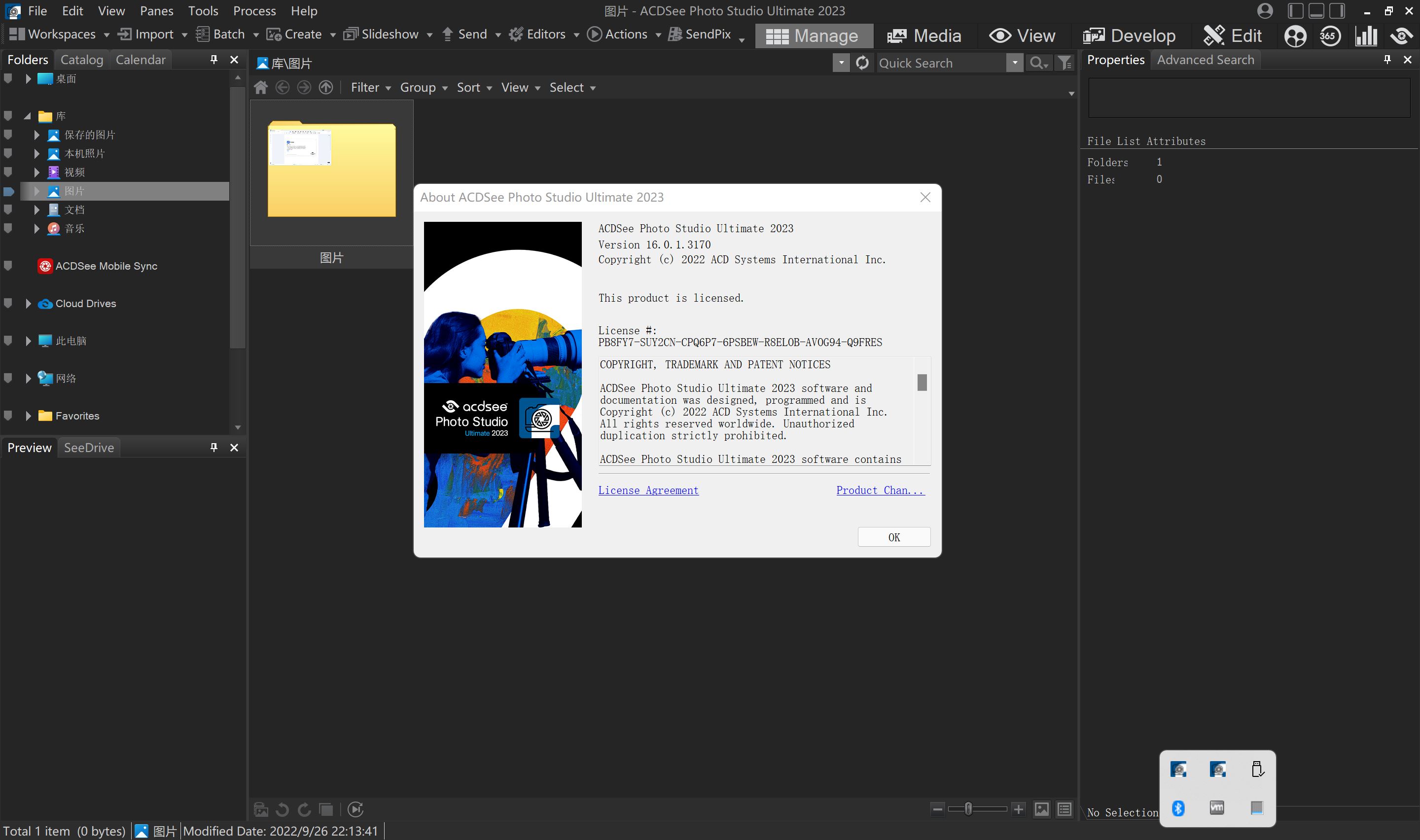
With GPU-accelerated adjustment layers, RAW editing, and an arsenal of professional digital asset management tools, ACDSee Photo Studio Ultimate 2018 is perfectly positioned as the only software you need to satisfy any part of your digital photography workflow. Now featuring even more ways to take control of your photo manipulation, flexible mobile importing, tools facilitating productivity, and much more, Photo Studio Ultimate makes it easy to get speedy, stunning results.
Comprehensive RAW Editor
Make the most of your RAW images with Photo Studio Ultimate’s built-in support for over 500 camera models. For ultimate freedom, start with the rough data captured by your camera’s sensor and non-destructively transform it into whatever you want using exposure, contrast, color, repair, sharpening, and other detail-based tools.
Visionary Layered Editing
You can use the Layered Editor to fearlessly innovate using parametric photo manipulation. Add layers designed to achieve individual adjustments and effects, and go back in to tweak them at any time. Pair individual layers with any Edit mode filter or adjustment for complete image manipulation liberty.
Effortless Digital Asset Management
Finding, sorting, moving, organizing, and sharing—everything you need for complete mastery over your photography workflow is right here, at your fingertips. Add ratings, hierarchical keywords, categories, and location data to your images. Quickly identify photos for further processing with visual tags or customizable color labels.
Erase and Replace
Take what you want from your photos, and integrate the rest. Select unwanted objects for removal and use the Smart Erase function to fill in the area with a matching background. This content-aware tool will produce a natural result even while extracting elements like telephone poles, crowds of strangers, imperfections, ominous clouds—whatever you want. Even eliminate structures and surfaces to create fantastical manipulations and image composites.
Deform and Reform
Creative image manipulation has never been so fluid. The Liquify tool allows you to distort objects in images without compromising quality. Shift, pinch, bulge, or restore. Develop free-flowing designs, or retouch portraits by moving pixels without altering them. *Available for 64-bit only.
Mobilize Your Life
With ACDSee Mobile Sync, you can wirelessly and instantly send photos and videos directly to ACDSee Photo Studio from your mobile device! Just select and send. Available on iPhone and Android, the ACDSee Mobile Sync app keeps track of which photos have been sent, so you don’t have to. Zoom through your process with flexible selection options and configurable filenames and subfolders. Edit and transfer metadata while taking advantage of RAW support on iPhone.
下载地址
图片查看器 ACDSee Photo Studio Ultimate 2023 v16.0.1.3170 x64
百度网盘:https://pan.baidu.com/s/1fP2fHDNNOSe1c7IFNYyY0A?pwd=s9el
图片查看器 ACDSee Photo Studio 8.1 for Mac
百度网盘:https://pan.baidu.com/s/1fQ4GH-dBZShBUL0MUXqpiA?pwd=mt5v
ACDSee2023旗舰版 ACDSee Photo Studio Ultimate 2023 v16.0.1.3170 x64 (2022/09/24)
https://dl.acdsystems.com/acdsee/en/acdsee-photo-studio-ultimate-win-x64.exe
ACDSee Photo Studio Ultimate 2023 | Release Notes
https://www.acdsee.com/en/support/photo-studio-ultimate/release-notes/2023-0/
 落尘之木
落尘之木





















汉化补丁复制过去之后软件无法运行,提示错误,然后自动关闭。
同样错误,然后关闭