OriginLab OriginPro是一个非常有名并且易于使用的科学用途数据绘图与数据分析处理工具软件.Origin 是为研究人员研究各种科学规律而专门设计的全面的图形和分析解决方案。Origin 为您导入、转换、处理、作图以分析数据以及发布研究结果提供了各种各样的工具和选项。
使用 Origin 时,用户可执行以下操作(有些用户可能只需要其中部分功能):
1. 向 Origin 中输入数据
2. 准备作图和分析所需的数据
3. 使用数据作图
4. 分析数据
5. 自定义图形
6. 导出或打开图形以备发布或介绍
7. 组织项目
8. 混合编程以提高效率
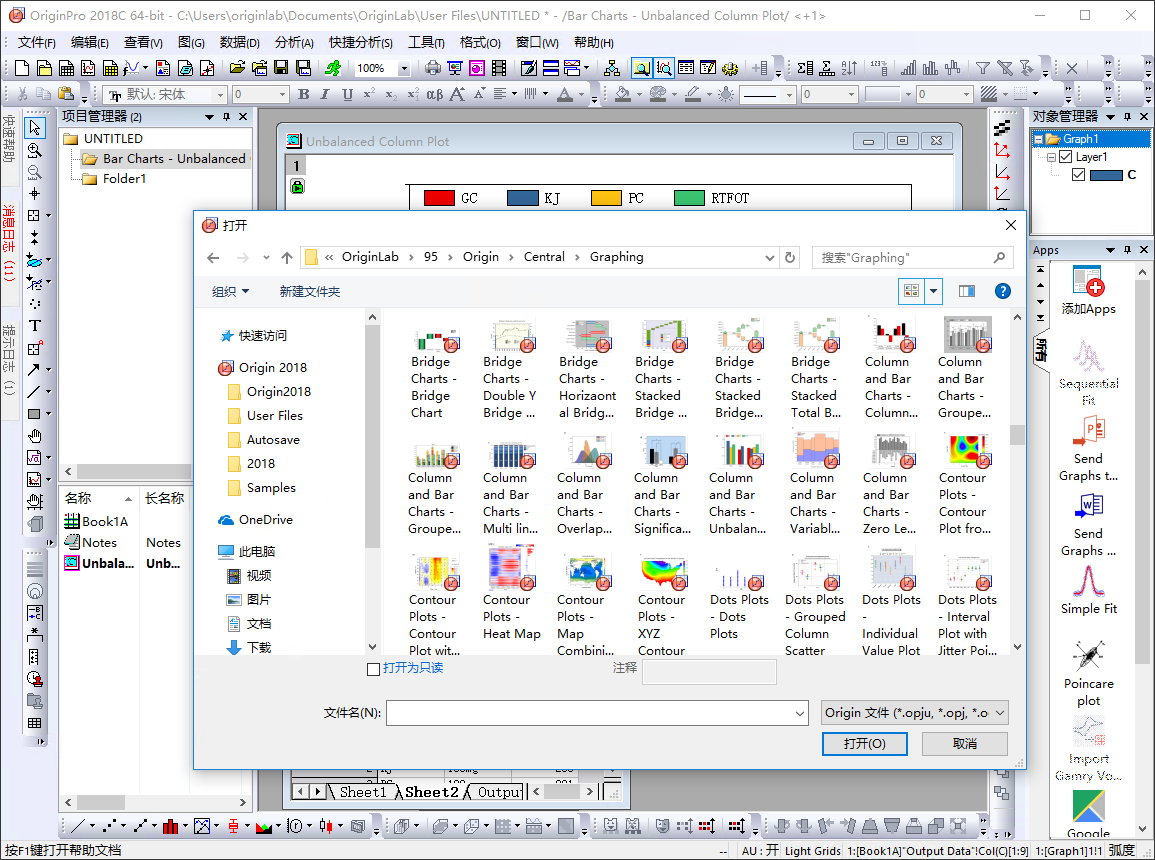
Description
Origin is the data analysis and graphing software of choice for over half a million scientists and engineers in commercial industries, academia, and government laboratories worldwide. Origin offers an easy-to-use interface for beginners, combined with the ability to perform advanced customization as you become more familiar with the application.
Origin graphs and analysis results can automatically update on data or parameter change, allowing you to create templates for repetitive tasks or to perform batch operations from the user interface, without the need for programming. Extend the capabilities in Origin by installing free Apps available from our website. Connect with other applications such as MATLAB™, LabVIEW™ or Microsoft© Excel, or create custom routines within Origin using our scripting and C languages, embedded Python, or the R console.
Take your data analysis to the next level with OriginPro. In addition to all of Origin’s features, OriginPro offers advanced analysis tools and Apps for Peak Fitting, Surface Fitting, Statistics and Signal Processing. Features specific to OriginPro.
Graphing
With over 100 built-in and extended graph types and point-and-click customization of all elements, Origin makes it easy to create and customize publication-quality graphs. You can add additional axes and panels, add, remove plots, etc. to suit your needs. Batch plot new graphs with similar data structure, or save the customized graph as graph template or save customized elements as graph themes for future use.
Multi-axis and Multi-panel Tempates
-Built-in multi-axis and multi-panel templates, such as Double Y, Multiple-Y, 4-Panel, Vertical and Horizontal Stack Panels
-Create your own multi-axes or multi-layer graphs and save as template for repeat use
Add, Arrange, Resize and Link Layers
-Set layer units by percentage of page or in absolute units
-Resize, align, switch, move, link, and re-order panels
-Link layer position and dimension by ratio
-Link axis in different layers by straight 1:1, formula or align at specified values
-Use common axis scale in one direction for multi-panel graphs.
-Evenly distribute layers
-Customize Properties Across Graph Layers
Merge and Extract
-Merge multiple independent graph windows into one graph
-Extract multi-panel graphs into separate windows
-Extract plots from a single layer into multiple layers
Features available only in OriginPro are
-Graphing
-Data Exploration
-Exploratory Analysis
-Curve and Surface Fitting
-Peak Analysis
-Statistics
-Signal Processing
-Mathematics
-Data Processing
-Importing
-Exporting and Presentation
-Batch Processing
-Project and Data Management
-Programming and Connectivity
-Apps in Origin
官方网站:https://www.originlab.com
下载地址
专业绘图 OriginPro 2022 SR1 v9.9.0.225 Win64 简体中文多语言
百度网盘:https://pan.baidu.com/s/1URT6QRjyGeyUDQtAzwrLwg?pwd=pamu
OriginPro视频教程:
百度网盘:https://pan.baidu.com/s/1pCWJT-o1-2nTMw9U6EW1AQ?pwd=bmm4
 落尘之木
落尘之木





















2021版本和2022版本都是这样吗?多开一个窗口都打不开,只能开一个窗口?
我这里只能打开一个窗口,再开一个破解就会失效
站长这个软件有最新的吗,麻烦提供一下
站长这个到底怎么破解成中文版的啊,按你这个操作到后面看不懂了。。
站长你说的帮助文件的子文件没找到,还有,我在安装目录替换了.dll文件之后,已安装的软件打不开了?这是怎么回事呢?谢谢
不是替换文件,是放在那个目录
站长 我也没有找到帮助文件的两个子文件夹诶
站长,这个作图后有大C啊,可以解决吗?
无水印版:https://pan.baidu.com/s/10frfYPfgiirtDI89Ema-oA
更新了补丁,不知道这个帮助文档的中文在哪?
只是部分翻译
感谢站长,这个版本已经盼了快三个月了
OriginPro2018官方正版可用教育邮箱申请激活码,免费使用半年,貌似可以重复申请。昨天刚折腾完,今天就在这看到了ψ(`∇´)ψ
学校没有学生edu邮箱,我问了居然要以学校批量申请,被拒绝了
谢谢老大的及时更新
不错不错,非常感谢!
上午翻出去找补丁,下了老长时间,然而下午就在博客里看到了。。。