iMindMap 10
iMindMap 是思维导图创始人托尼·巴赞(Tony Buzan)开发的思维导图软件,线条自由,具有手绘功能。它结合独特的自由形态头脑风暴视图模式和系统的思维导图视图模式,特别适用于头脑风暴、策划和管理项目、创建演示文稿等。
超乎想象的数字思维空间
使用首个思维导图、头脑风暴和项目规划软件iMindMap来捕捉、组织、发展、启动并发布您的创意。
基本的思维导图功能集:
- 基本思维导图编辑器
- 头脑风暴视图
- 软件导入工具
- 图标和图像库
- 添加文件、链接和注释
- 侧面面板
- 集成到Google Drive、Dropbox以及Evernote
- 30天iMindMap云空间
- 时间映射视图
- 快速捕获视图
- 3D视图
- 演示构建器
- 流程图
- 集成到DropTask、Microsoft Office、OpenOffice和iWork
- 标签和图标管理器
捕捉创意想法
在“快速捕获视图”中无需分散注意力并以闪电般的速度捕获想法。
组织想法
使用我们独特的自由形式的“头脑风暴视图”来组织、分类和优先化想法。
发展想法
切换到“思维导图视图”,以建立想法并开始将其发展成为计划。根据您的偏好,选择博赞(Buzan)风格或专业风格的思维导图。
在单个枢纽中收集信息
添加备注、链接、文件和评论,从一个易于浏览的画布上捕获大量信息。
轻松玩转您的创意
快速排版您的作品,并使用“侧面面板”在视图之间进行同步处理。它配备了工具,使您可以轻松地定位、组织和编辑您的想法。
启动想法
把想法变成现实
通过视觉丰富的交互式时间轴来整合您的想法,并通过“时间映射视图”将其转化为可操作的任务。
管理和完成任务
感谢iMindMap与视觉任务管理应用程序DropTask的集成,使您精确计划并且永远不会错过截止日期。
以不同的手法展示您的想法
创建独特的演示文稿,并以富有感染力且令人难忘的方式传达您的想法。由iMindMap、Powerpoint生成,或上传到YouTube。
分享您的作品
iMindMap与一些最常用的工具集成,您可以在更多的地方保存、访问并且共享您的iMindMap文件。
您的iMindMap工具包赋予您灵活的用户体验
iMindMap集合了强大的功能来激发创造性思维,并为您提供更快的服务。在iMindMap的任意五个视图中,您可以使用灵活的设计选项来设计您的创作,通过附件的形式添加其他信息,将思维导图导出为其他格式以及更多…
iMindMap 10, The ultimate creative digital thinking space
Capture ideas
Work without distraction and capture ideas at lightning speed in Fast Capture View.
Organise Ideas
Use our unique, free-form Brainstorm View to organise, categorise and prioritise ideas.
Develop Ideas
Switch to Mind Map View to build on ideas and start developing them into plans. Depending on your preference, choose whether you want a Buzan-style or Professional-style map.
Collect info in a single hub
Add notes, links, files and comments to capture lots of information on one, easy-to-navigate canvas.
Effortlessly play with your ideas
Format your creations quickly and work in sync between views with the Side Panel. It’s equipped with tools to make locating, organising and editing your ideas a breeze.
Action Ideas
Turn ideas into reality
Assemble your ideas along a visually rich and interactive timeline and transform them into actionable tasks with the Time Map View.
Manage tasks to completion
Plan with precision and never miss a deadline thanks to iMindMap’s integration with visual task management app DropTask.
Present ideas with a difference
Create unique presentations and convey your ideas in a powerful and memorable way. Deliver from iMindMap, Powerpoint or upload to YouTube.
Share your creations
iMindMap is integrated with some of the most used tools available so you can save, access and share your iMindMap files in more places.
Your iMindMap toolkit for a flexible user experience
iMindMap is packed full of powerful features to inspire creative thinking and get you where you need to be quicker. In any of iMindMap’s five views, you can style your creations with flexible design options, add additional information in the form of attachments, export Mind Maps to other formats and much more…
Home Page: https://imindmap.com
下载地址
思维导图 iMindMap Ultimate v10.1.1 for Windows
https://pan.quark.cn/s/4437a8f55cea
https://www.123pan.com/s/PjcA-JaRRA.html
http://ctfile.luochenzhimu.com/d/13552432-59653546-e17de6
https://pan.baidu.com/s/1nqbkukLCvqh9eNR2gLKWuQ?pwd=k9aj
iMindMap v10.1.1 for Win&Mac官方下载:
Windows: http://downloads.thinkbuzan.com/imindmap10_windows_10.1.1d.exe
Mac: http://downloads.thinkbuzan.com/imindmap10_mac_10.1.1d.dmg
 落尘之木
落尘之木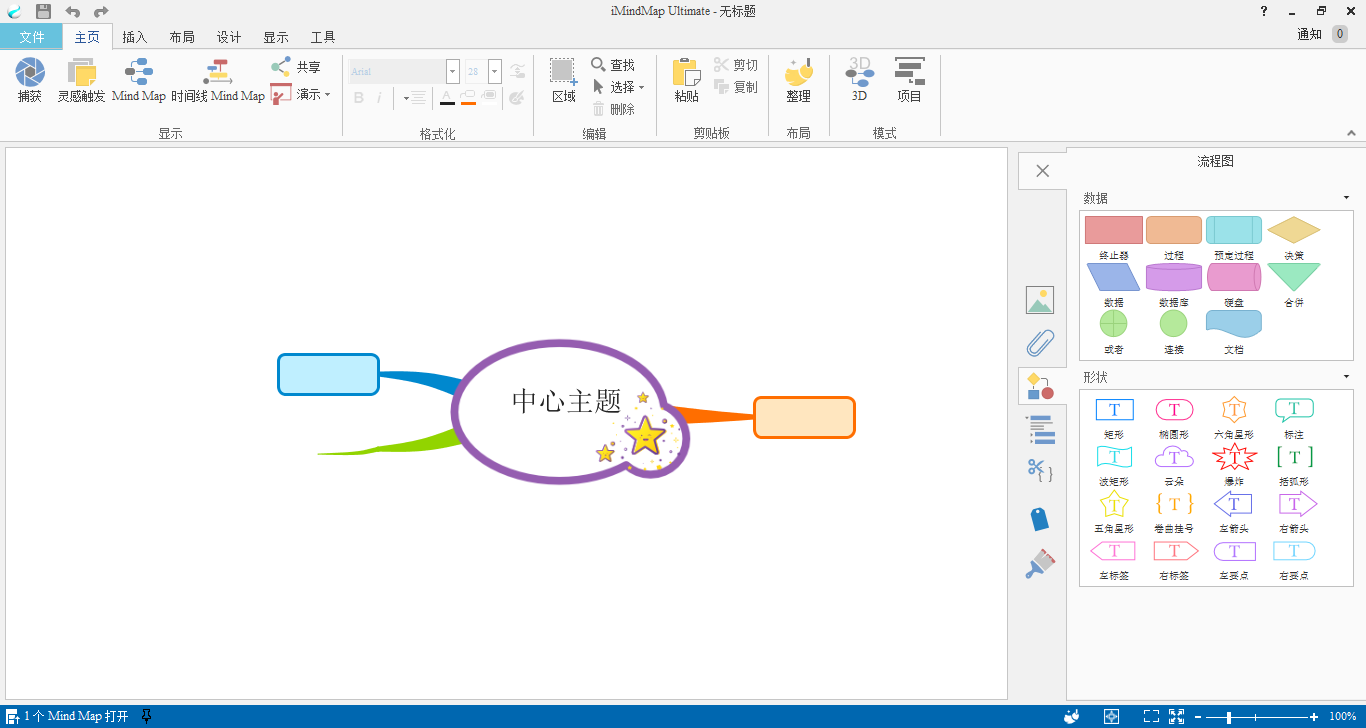


























































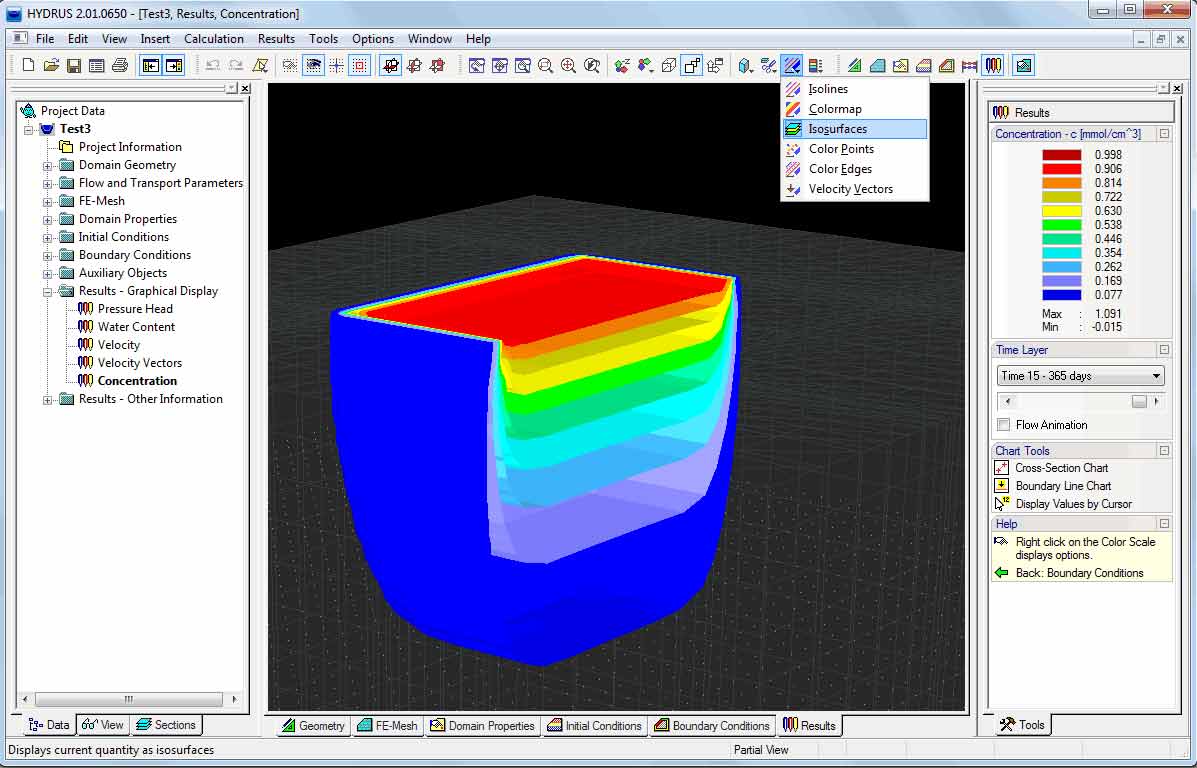
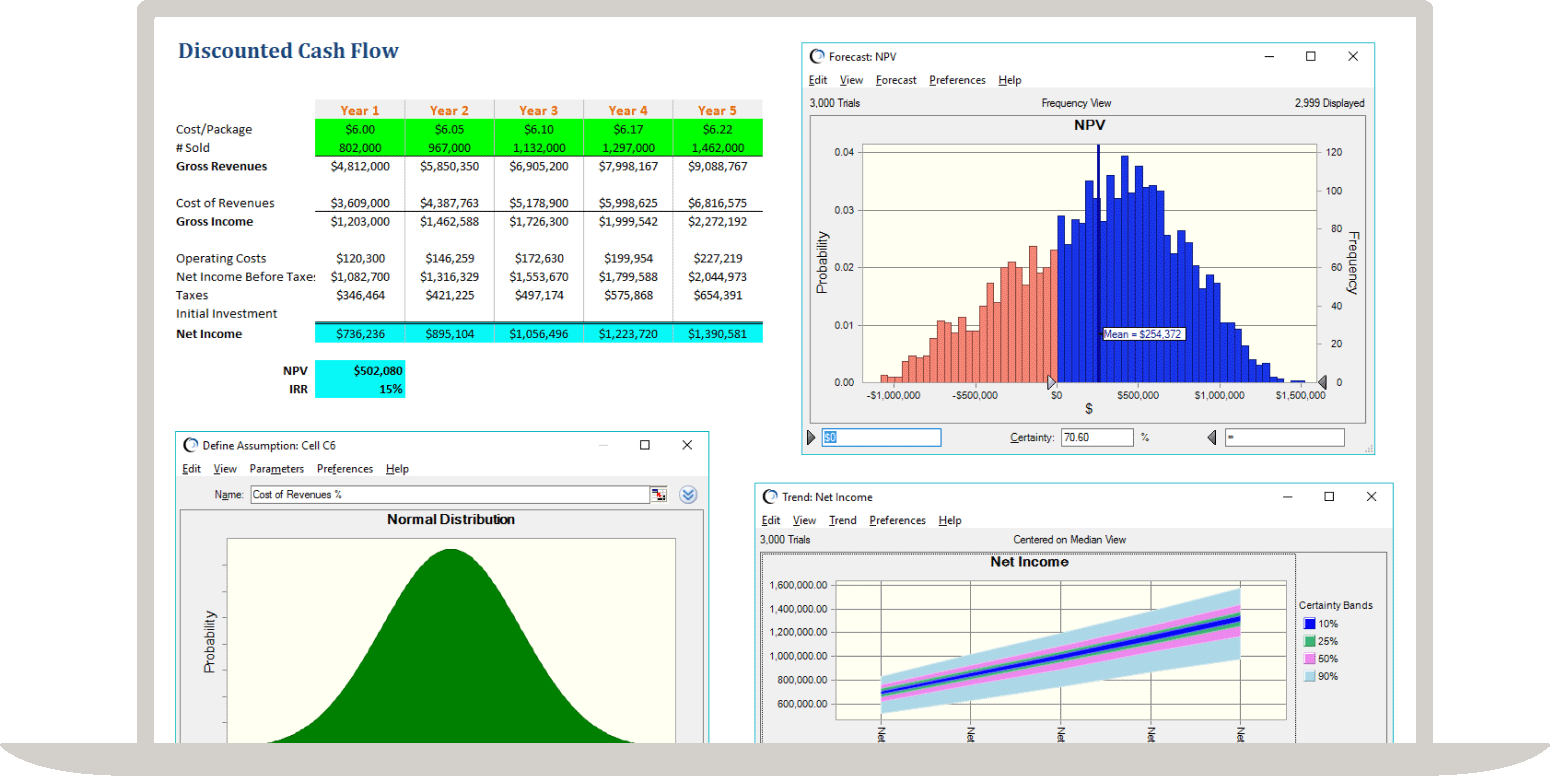

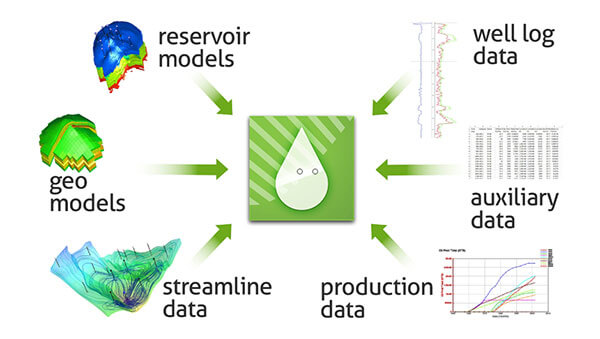











貌似注册不了了
老大,有没有64位的,这个好像是32位的
可能是iMindMap10不支持1080分辨率的 ,先用着,等老大PJ iMindMap11吧
,先用着,等老大PJ iMindMap11吧
感谢老大,已经用上了,期待iMindMap 11
已经安装,感谢大大
非常感谢博主大大!!!先收藏一波 嘻嘻嘻
这个好像只是32位的,尴尬了