运用最专业逼真的数字艺术套装软件,创作完美绘图。Painter 为插画家、摄影师或艺术家提供他们喜爱的Natural-Media® 和无限量供应的艺术媒体。不论是从传统艺术创作转换至数字艺术创作,或单纯地在数字世界里绘画创作,Painter 都将向您交付超出预期的效果。我们依据众多不同创作风格艺术家的建议,巨细靡遗地模拟传统艺术创作体验,甚至超越插画家、艺术家和相片艺术家的创作需求。运用AVX2 扩充并通过全方位的优化编码,我们再次提升了对多核心处理器的效能支持,顺利地推出这款目前运算速度最快的Painter 应用程序。不费吹灰之力地使用Windows 多点触控平移、缩放和旋转功能。使用Wacom 绘图板绘画并浏览不再是遥不可及的梦。
用 Corel Painter 的强大仿制与照片绘图工具将喜爱的照片转变成令人惊叹的画作。直接以笔刷点击照片图像,您即可仿制图像。或者,使用您选用的笔刷及媒材,让自动绘制面板快速绘制出您的照片。使用强大的 SmartStroke™ 笔刷科技,让您可依照图片中的线条和轮廓图,轻松地制作不可思议的照片艺术。仿制真实材质的 Natural-Media® 科技,沈浸于市面上最多 Natural-Media 笔刷和画布材质,使用像粉彩笔、铅笔和粉蜡笔等逼真的干媒材,或粗笔画油彩、压克力笔、调色刀、向量笔和水彩等众多的仿真湿媒材,创作令人惊叹逼真的作品。
独家媒材类型,搭配流畅缤纷的微粒媒材,使用 Painter 专利媒材,如图像水管,您即可选用对象上挥洒创作独一无二的艺术作品。梦幻花纹画笔可制作令人难忘的媒材。辅以 36 支含最新印章科技的新笔刷,厚实材质笔刷可增添您选用材质的立体感。清爽、所应迅速的程序环境让您可在一个简洁的工作空间中进行创作。Painter 与时俱进,不断演化到现在已有超过 650 个重新设计过的图标,这些图标让用户接口更加一目了然,协助用户更轻松地明了图标功能,更有效率地运用 Painter提供的各项功能。重新设计后的暗色用户接口让您可更加专注在艺术创作工作上。
镜像绘制可绘出完美的对衬图形,而万花筒工具可制作出美丽的曼陀罗图形。使用 1 点、2 点与 3 点透视导线设置完美的场景。使用三等分规则,创造完美的构图。如果您自达芬奇画作获取创作灵感,黄金分割工具可确保您的最终构图既动态又有趣。精彩多样的填色与色彩 ,您可在画布上覆盖美丽的互动渐变填充。您可尽情在构图上挥洒填色,或为图形增添惊人的创意材质。运用色彩环、艺术家的混色面板和其它色彩调和工具,制作完美的色彩面板。
完整的画布控制功能,您可以随时旋转画布,找到最完美的绘画角度,或随时转换最喜爱的纸张材质、流线贴图和其他材质的方向。使用绘图平板作画时,很多 Painter 笔刷都有倾斜、旋转及支点的设置。笔刷皆有压力感知控制功能。再加上多点触控的技术支持,让您可在画布上轻快地绘画创作。配合您工作流程的直观易用工作区,这个工作可让您实时存取使用您最需要的工具。使用笔刷搜寻以找寻最好的笔刷或较适特定工作流程及工具的内置工作空间配置。您还可以开启全新的暗色用户接口,汇入其他艺术同好提供的额外内容,或自定义您的个人工具并将其整理至色盘绘图仪中,以避免桌面杂乱不堪。
内置学习资源,获取您需要的各种技术支持服务。您在启动 Painter 应用程序时,欢迎画面即会向您显示全新有用的教学课程。打开程序内视觉工具提示以查看笔刷控制调节如何影响您的笔刷选项。您也可以存取笔刷提示,协助您了解某些特殊媒材类型和笔刷科技背后的作动原理。此外,属性列在自定义完美笔刷时也会提示有用的调整设置。
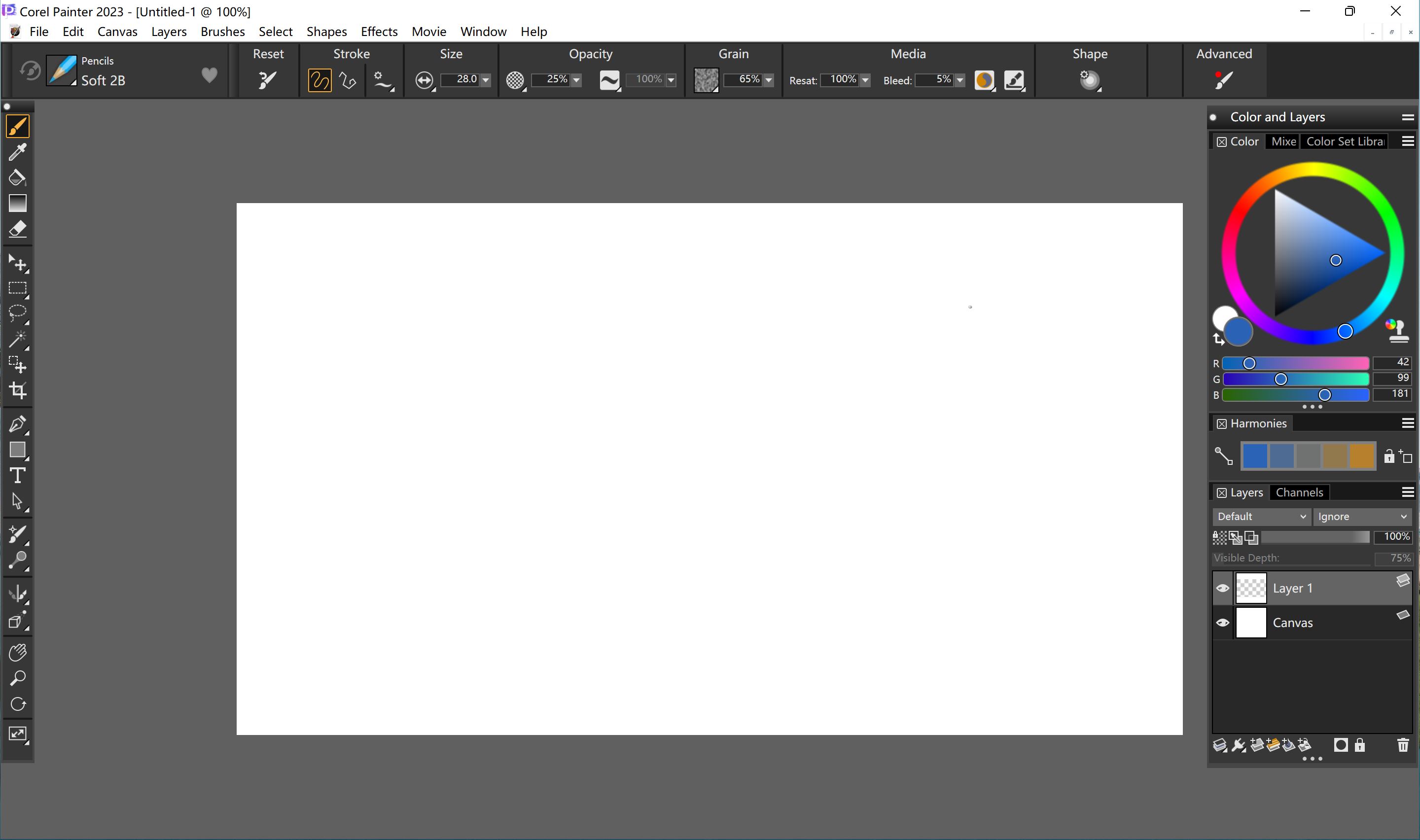
Digital art & painting software
- NEW Performance improvements
- NEW User-interface overhaul
- NEW Brushes and patterns
- NEW Color workflow
The top choice in painting software by artists worldwide
Achieve painting perfection with the most realistic and professional digital art studio. Painter® 2019 offers Natural-Media® and unlimited art materials to delight any illustrator, photographer or fine artist.
Created by PROS for PROS
Whether transitioning from traditional art to digital art software, or painting solely in the digital world, Painter will exceed your expectations. We rely on an advisory council of diverse artists to ensure that we meticulously emulate a traditional experience and surpass the needs of illustrators,
fine artists and photo artists.
Contemporary
user-requested updates
Launch a refreshing and transformed user interface to reveal a darker theme, allowing your painting process to take center stage. We’ve corrected a few imperfections that may have inhibited your full creative potential, freeing you to seamlessly execute your vision.
Compatibility and incredible performance
Thanks to enhanced support for multi-core processors and CPUs that use AVX2 extensions and extensive code optimizations, this is the fastest version of Painter yet. Windows multi-touch pan, zoom and rotate is a breeze. Wacom tablet painting and navigating is a dream. And we’ll support your .PSD files.
Colossal brush collection
Imagine kicking off your creative exploration with over 900 inspiring brushes. Our latest version includes 36 NEW and diverse brushes plus the world’s most realistic Natural-Media® and exclusive Particles, Pattern Pens, Thick Paint brushes and so much more!
Composition guidance
Ensure your final artwork is picture-perfect by using Painter’s versatile Divine Proportion, Rule of Thirds, Perspective Guides, Professional Photo-Painting tools, Textures, Gradients, Selections and in-app learning to quickly guide you through to your final masterpiece.
Completely customizable
Paint your way. Customize or collaborate with others, and import just about anything you want: Brushes, Custom Palettes, Papers, Flow Maps, Colors, Textures, Patterns, Gradients, Nozzles, Looks, Weaves, Images and Selections.
Everything you need to succeed
Whether learning or finding inspiration from our Painter Masters, downloading additional brush packs that offer a perfect painting solution, or learning from fresh video tutorials and webinars, we offer what you need to succeed in all of your artistic endeavors.
Home Page: https://www.painterartist.com
下载地址
绘图软件 Corel Painter 2023 v23.0.0.244 for Windows x64
百度网盘:https://pan.baidu.com/s/1l17eJX6pm6Cy8TBatNOfcg?pwd=ru3p
绘图软件 Corel Painter 2022 v22.1.121 macOS
百度网盘:https://pan.baidu.com/s/1Ny2SP_Z2_Sr_r60w36DTkQ?pwd=znc2
 落尘之木
落尘之木
























































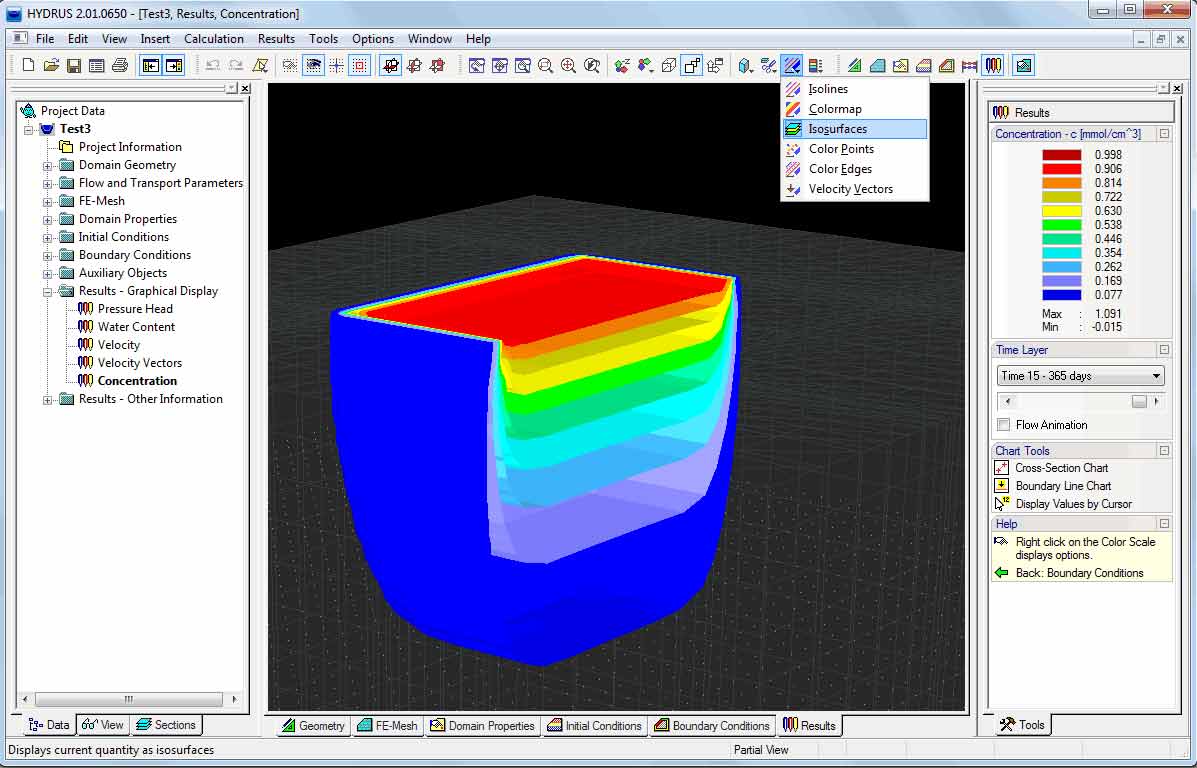
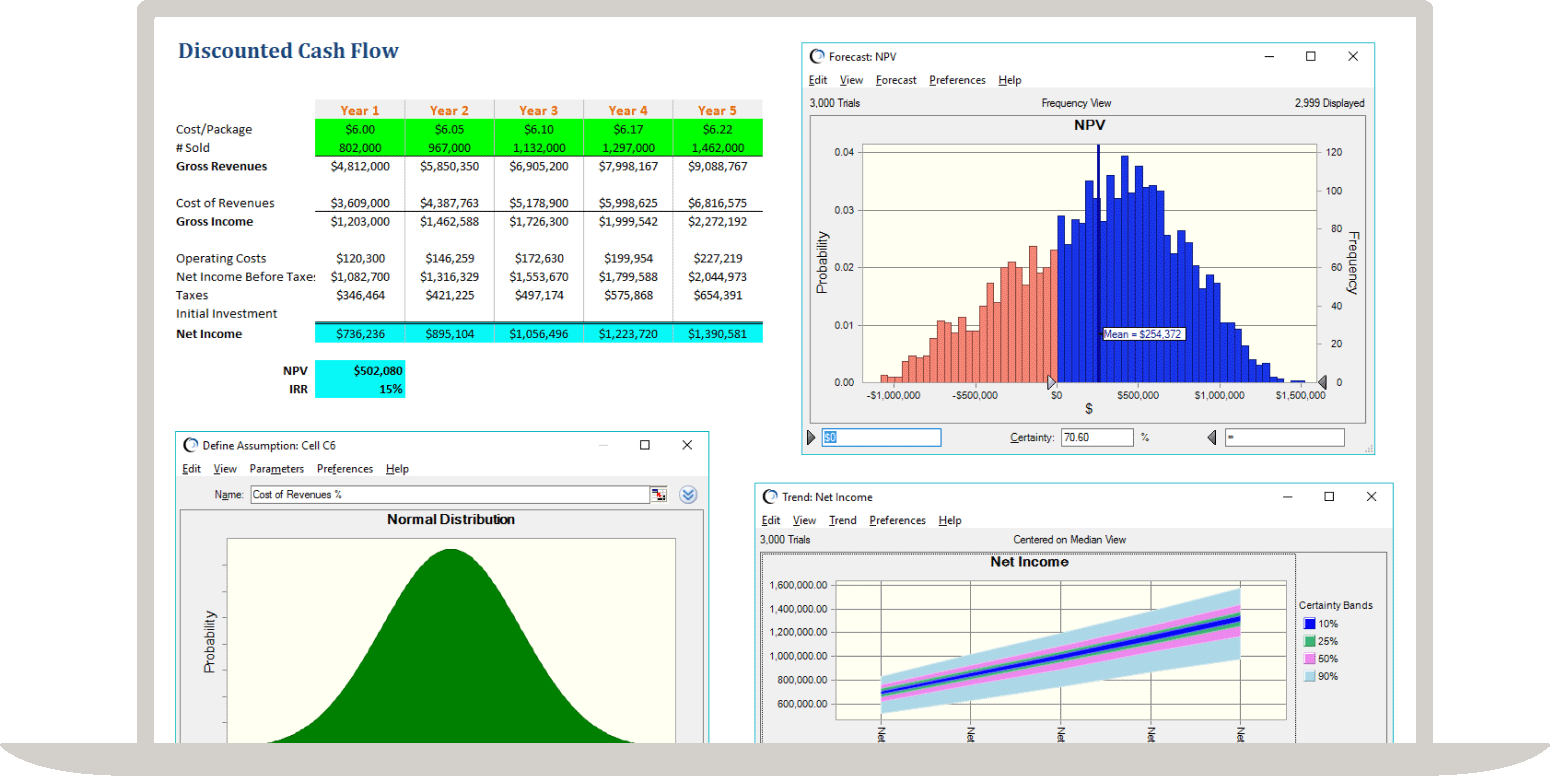

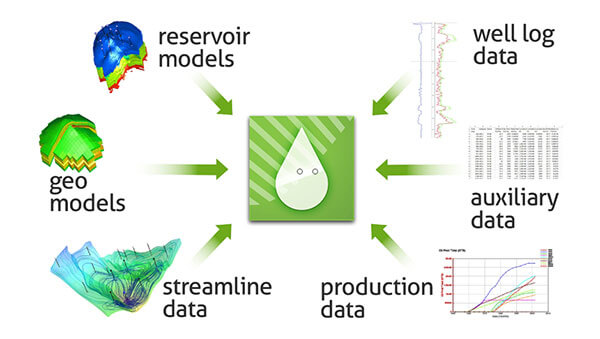












感谢楼主分享,收藏了